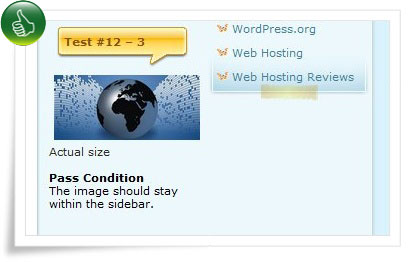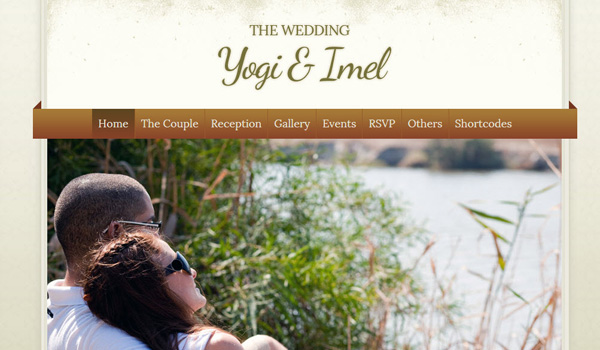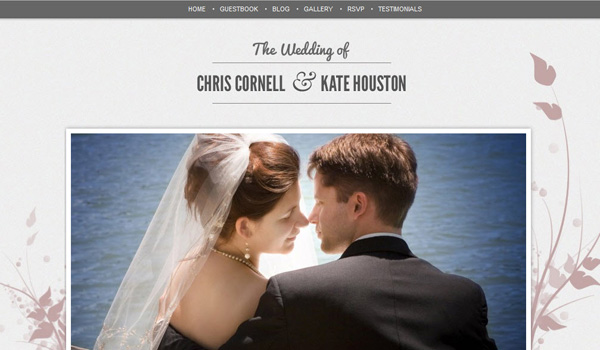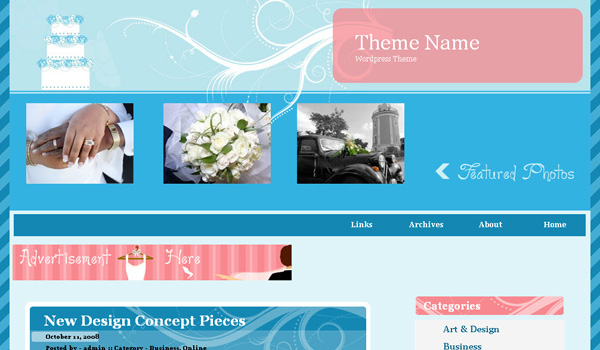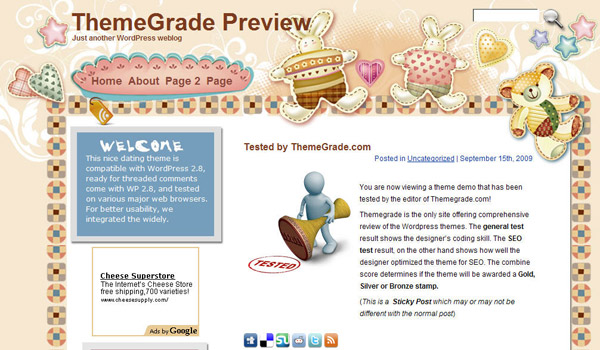Test items being uploaded to the sidebar
1) An image with 200x250px in size
2) A textfield form with a long embedded field of 40 characters
3) A string of text with 50 characters without spacing
Criteria of passing the test
All the oversized items (image, textfield form, text string) should stay within the sidebar.
![]()
In the case of the textfield form in a good design, the textfield form will stay inside the sidebar no matter how long the embedded field content is. See below for detail:

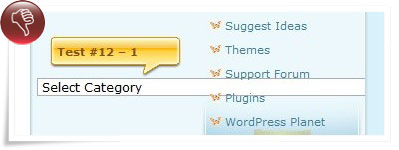
In the following example, with proper coding, the oversized image will be resized (or some part of the image will be hidden behind the sidebar).
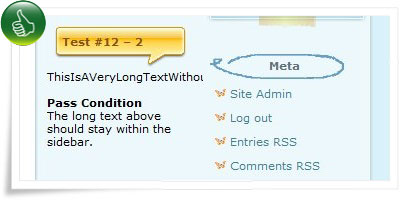

In the case of the text string in a good design, the long text string will be hidden behind the sidebar. See below for detail: